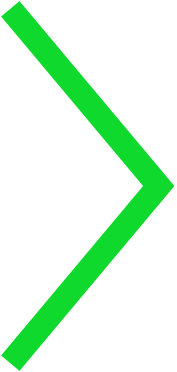Making Mobile Accessibility Apps & Devices, More Accessible

In the United States alone, about every one in five people have a disability. A few weeks ago, Apple presented a set of accessibility emoji to better represent these individuals. The list includes a service dog, wheelchairs, the sign for deaf, and several more. After finishing the article, we decided to look into other ways MEDL can further support these individuals through our mobile technology. We ended up registering one of our apps with GARI (Global Accessibility Reporting Initiative) and wanted to spread the word about making mobile accessibility features and devices, more accessible.
Marlee & MEDL
In 2012, we released Marlee Signs in an effort to teach the fundamentals of ASL with the award-winning deaf actress, Marlee Maltin. The Marlee Signs app is perfect for learning to express yourself in ASL. The app covers everything from the alphabet, to basic vocabulary, to common everyday-life expressions through high-quality video demonstrations from Marlee Maltin herself. We were beyond proud to have worked on this tool that breaks communication barriers, and just as excited to register it in the GARI database. You can check out Marlee Signs in the app store.
What is GARI?
The Global Accessibility Reporting Initiative was started by the Mobile & Wireless forum in 2008. Their goal was to create a central source of information for ‘global accessibility solutions in the mobile ecosystem.’ Their website includes a searchable database featuring hundreds of accessible features and thousands of phone models in several different languages. If you know of any phones, tablets, apps, wearables, or smart TV’s with accessibility features, we encourage you to reach out to the owner about sharing their work with GARI. To learn more about GARI, you can visit their website: http://www.gari.info/
If you have your own website or app, here are a few simple tips to make them more accessible:
• Add Attribute or Alt Tags to your website. These tags describe what the images on a website consist of for visually impaired visitors.
• Make sure your designs don’t rely on colors that are commonly unseen by people with forms of color blindness. Find out more about the types of color blindness here.
• If you’re using a video on your page, look into adding subtitles. Some websites, like Facebook, can automatically add them for you.
Thank you for taking the time to read this post. We hope it inspires more conversation and consideration when working on your next project.
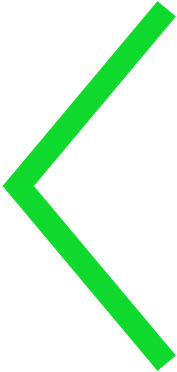
A Bright, Private Future. Facebook Developers Conference F8 2019
Entrusted to help develop the Developers Trust Alliance